Saying the password to an online account is easy, but it's not the same thing.
A strong and unique password plays an important role in keeping your personal and business information safe. This makes it less likely that someone will discover your password while browsing the web.
Google's recovery feature is useful even if someone finds out your password and hacks your account. To add a recovery email address to your account:
- Go to Google Account
- Click on the Personal Info option in the left navigation panel
- Then click on Email in the Contact info panel
- Add a recovery email by clicking on Add Recovery Email
- To add a recovery phone number:
- Login to your Google account
- Click Personal info in the left navigation panel
- Then click on Contact info panel and add phone number by going to Add Recovery Phone
In fact, a strong password is memorable but hard to guess. So keep a strong and secure password to keep your Google accounts safe. Agency assistance
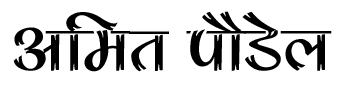



.jpg)







0 Comments