General Shortcuts:
- Ctrl + C: Copy
- Ctrl + X: Cut
- Ctrl + V: Paste
- Ctrl + Z: Undo
- Ctrl + Y: Redo
- Ctrl + A: Select all
- Ctrl + F: Find
- Ctrl + S: Save
- Ctrl + P: Print
- Ctrl + N: New (File, Tab, etc.)
- Ctrl + O: Open
- Ctrl + W: Close
- Ctrl + Q: Quit
- Ctrl + E: Align Center
- Ctrl + L: Align Left
- Ctrl + R: Align Right
- Ctrl + B: Bold
- Ctrl + I: Italic
- Ctrl + U: Underline
- Ctrl + Shift + N: Create new folder (Windows Explorer)
Windows Shortcuts:
- Win + D: Show Desktop
- Alt + Tab: Switch between open applications
- Alt + F4: Close current window
- Win + L: Lock computer
- Win + E: Open File Explorer
- Win + X: Open Quick Link menu
- Win + Up Arrow: Maximize current window
- Win + Down Arrow: Minimize current window
- Win + Left Arrow: Snap window to left side
- Win + Right Arrow: Snap window to right side
Mac Shortcuts:
- Cmd + C: Copy
- Cmd + X: Cut
- Cmd + V: Paste
- Cmd + Z: Undo
- Cmd + Shift + Z: Redo
- Cmd + A: Select all
- Cmd + F: Find
- Cmd + S: Save
- Cmd + P: Print
- Cmd + N: New (File, Tab, etc.)
Browser Shortcuts:
- Ctrl + T: Open new tab
- Ctrl + W: Close current tab
- Ctrl + Tab: Move to next tab
- Ctrl + Shift + Tab: Move to previous tab
- Ctrl + D: Bookmark current page
- Ctrl + Shift + B: Show/hide bookmarks bar
- Ctrl + Plus (+): Zoom in
- Ctrl + Minus (-): Zoom out
- Ctrl + 0: Reset zoom level
Word Processing Shortcuts:
- Ctrl + Home: Go to beginning of document
- Ctrl + End: Go to end of document
- Ctrl + PgUp: Go to previous page
- Ctrl + PgDn: Go to next page
- Ctrl + Backspace: Delete previous word
- Ctrl + Delete: Delete next word
- Ctrl + Shift + Arrow: Select text (word, line, paragraph)
- Ctrl + Shift + Home: Select text from cursor to beginning of line
- Ctrl + Shift + End: Select text from cursor to end of line
- Ctrl + F2: Print preview
Excel Shortcuts:
- Ctrl + Arrow: Navigate to edge of data region
- Ctrl + Space: Select entire column
- Shift + Space: Select entire row
- Ctrl + Shift + +: Insert new row/column
- **Ctrl + -: Delete row/column
- Ctrl + Shift + $: Apply currency format
- Ctrl + Shift + %: Apply percentage format
- Ctrl + Shift + !: Apply number format
- Ctrl + Shift + #: Apply date format
PowerPoint Shortcuts:
- Ctrl + D: Duplicate selected object
- Ctrl + Shift + D: Duplicate slide
- Ctrl + Shift + Arrow: Move object in precise increments
- Shift + F5: Start slideshow from current slide
- F5: Start slideshow from beginning
- Ctrl + P: Show/hide pen tools during slideshow
- Ctrl + M: Insert new slide
- Ctrl + Shift + N: Insert new slide with specific layout
- Ctrl + E: Center align text in a text box
Photoshop Shortcuts:
- Ctrl + N: Create new file
- Ctrl + O: Open file
- Ctrl + S: Save file
- Ctrl + Alt + Shift + S: Save for Web
- Ctrl + C: Copy selected area
- Ctrl + X: Cut selected area
- Ctrl + V: Paste
- Ctrl + T: Transform selection
- Ctrl + D: Deselect
- Ctrl + J: Duplicate layer
- Ctrl + G: Group layers
- Ctrl + Shift + N: Create new layer
- Ctrl + Shift + Alt + E: Merge visible layers to a new layer
Visual Studio Code Shortcuts:
- Ctrl + S: Save
- Ctrl + P: Quick open file
- Ctrl + B: Toggle Sidebar
- Ctrl + `: Toggle Terminal
- Ctrl + F: Find
- Ctrl + H: Replace
- Ctrl + /: Toggle line comment
- Alt + Up Arrow: Move line up
- Alt + Down Arrow: Move line down
- Alt + Shift + F: Format document
#ComputerShortcuts#ComputerShortcuts#ComputerShortcuts#ComputerShortcuts#ComputerShortcuts#ComputerShortcuts#ComputerShortcuts#ComputerShortcuts#ComputerShortcuts#ComputerShortcuts#ComputerShortcuts#ComputerShortcuts#ComputerShortcuts#ComputerShortcuts#ComputerShortcuts#ComputerShortcuts#ComputerShortcuts#ComputerShortcuts#ComputerShortcuts#ComputerShortcuts#ComputerShortcuts#ComputerShortcuts#ComputerShortcuts#ComputerShortcuts
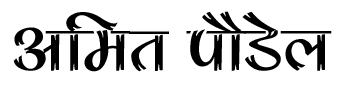


.jpg)







0 Comments