If you want to create a simple website without coding, there are several website builders and content management systems (CMS) available that allow you to do so. These platforms provide user-friendly interfaces and templates to help you design and customize your website easily. Here's a step-by-step guide to creating a simple website without coding:
Choose a website builder or CMS: Some popular options include Wix, Weebly, WordPress.com, and Squarespace. Each platform has its own set of features and templates, so explore them to find the one that suits your needs.
Sign up and create an account: Visit the chosen platform's website and sign up for an account. This will typically require providing an email address and creating a password.
Select a template: Once you've created an account, you'll be prompted to choose a template. Browse through the available options and select a design that aligns with your website's purpose and style.
Customize your website: After selecting a template, you can start customizing it to your liking. Most website builders provide drag-and-drop functionality, allowing you to easily add and arrange elements on your web pages. You can modify text, images, colors, and layouts to reflect your brand or personal preferences.
Add content and pages: Begin adding content to your website, such as text, images, videos, and other media. Create different pages for different sections of your site, such as "Home," "About," "Services," and "Contact." Use the website builder's tools to add and organize these pages.
Configure settings: Explore the settings or preferences section of your chosen platform to configure options such as domain name, SEO settings, navigation menus, and social media integration. These settings help optimize your website for search engines and enhance its functionality.
Preview and publish your website: Before publishing your website, use the preview feature to see how it looks and ensure everything appears as expected. Make any necessary adjustments or edits. Once you're satisfied with the preview, publish your website to make it live on the internet.
Domain name and hosting: Many website builders offer the option to use their own subdomain (e.g., yoursite.wix.com) for free. However, for a more professional look, you may want to purchase a custom domain (e.g., www.yoursite.com) and connect it to your website. Some platforms offer domain registration services, or you can use third-party domain registrars. Additionally, the hosting is usually included with the website builder's service.
Remember that while website builders offer a convenient way to create a website without coding, their customization options may be limited compared to custom-coded websites. However, they are a great starting point for simple websites and can be expanded upon as your needs grow.
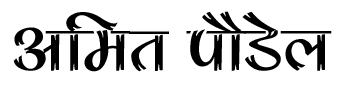


.jpg)







0 Comments